生活的本意是平淡且知足
288 字
1 分钟
TypeError_Cannot read property_disabled_of_null
前言
之前制作了第三方登录页面,每次点击的时候,都会出现这个错误:Uncaught TypeError: Cannot read property ‘disabled’ of null
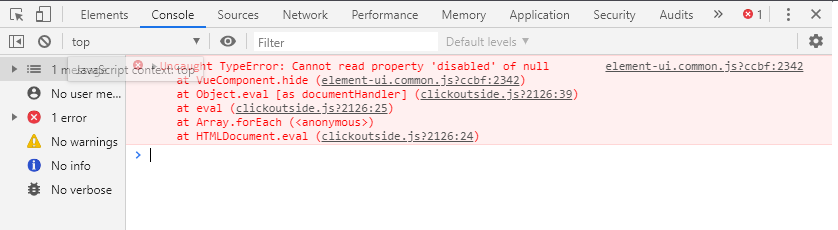
之前以为是因为我给input组件设置了disabled的原因
<el-button type="success" circle disabled> <span class="iconfont"></span></el-button>例如我对上面设置了disabled属性,让按钮无法被点击,但是我把全部的disabled都给删除后,还是有这样的错误
经过了排查,发现是因为element-ui的其它组件而引起的:Dropdown 下拉菜单
引入的代码如下所示:
<el-dropdown @command="handleCommand" class="userInfoAvatar"> <span class="el-dropdown-link" @click="userLogin"> <img v-if="!isLogin" src="../../static/images/defaultAvatar.png"> <img v-if="isLogin&&userInfo.photoUrl!=undefined" :src="PICTURE_HOST + userInfo.photoUrl"> <img v-if="isLogin&&userInfo.photoUrl==undefined" src="https://wpimg.wallstcn.com/f778738c-e4f8-4870-b634-56703b4acafe.gif"> </span>
<el-dropdown-menu slot="dropdown" v-if="isLogin"> <el-dropdown-item command="goUserInfo">主页</el-dropdown-item> <el-dropdown-item command="logout">退出</el-dropdown-item> </el-dropdown-menu></el-dropdown>从上面可以看出,当 isLogin = false的时候,el-dropdown-menu是不会被渲染出来的,那么就会存在问题了
因为el-dropdown如果没有设置它的子元素,就会报错,也就是刚刚我们看到的那个Uncaught TypeError: Cannot read property ‘disabled’ of null错误
我们只需要把原来的v-if改成v-show即可,如下所示:
<el-dropdown-menu slot="dropdown" > <el-dropdown-item command="goUserInfo" v-show="isLogin">主页</el-dropdown-item> <el-dropdown-item command="logout" v-show="isLogin">退出</el-dropdown-item></el-dropdown-menu>那么错误就消失了~!
TypeError_Cannot read property_disabled_of_null
http://localhost:4321/posts/vue/typeerror_cannot-read-property_disabled_of_null/ 发布于
2025-06-19
许可协议
CC BY-NC-SA 4.0 